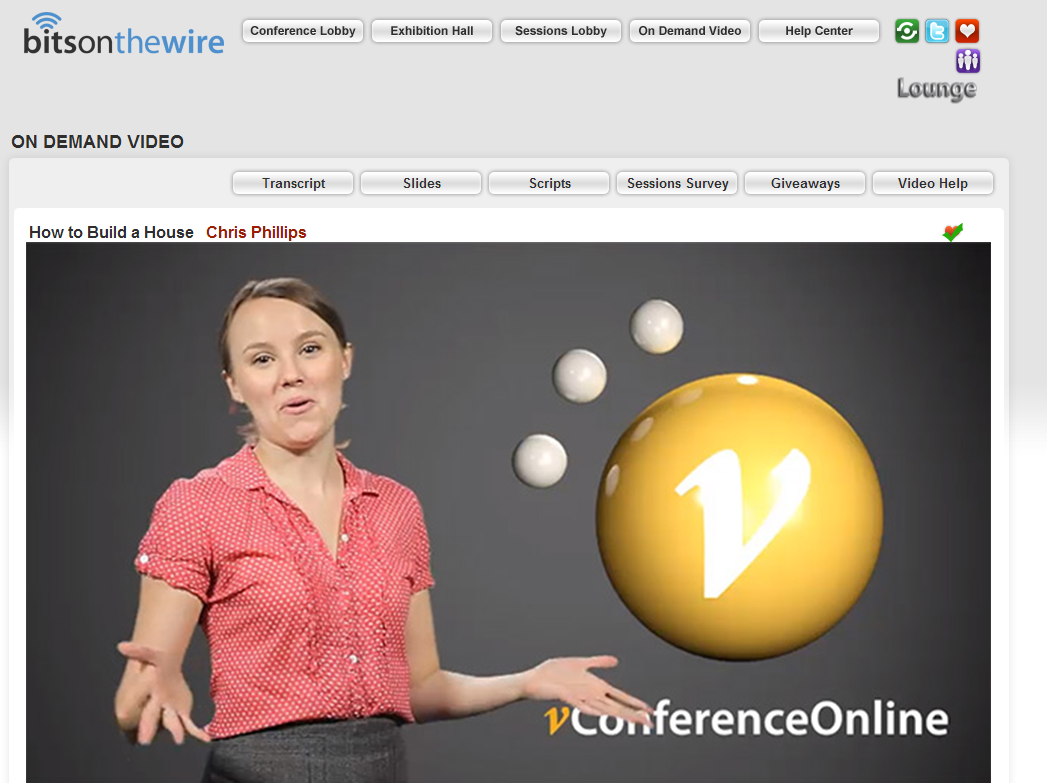Q&A OPTIONS
OVERVIEW
The Q&A options are a unique feature to the vConferenceOnline platform. What this does is allow on demand viewers who might be viewing content after the scheduled showing to still interact with presenters or other attendees. They can choose to post to a discussion board or email the presenter with questions.
BACK TO FEATURES
WHAT THIS FEATURE DOES FOR YOU
Many people want to attend sessions in your event but can't clear their schedules. The On Demand portion of the platform allows them to come back on their time and view the content. We took it one step further and built in the ability to still get the benefits of interacting with the related parties long after the original showing. This can be useful in many scenarios as more and more people become accustomed to watching on their schedule.
BACK TO FEATURES
USE CASE EXAMPLE
One of our clients hosts multi-session classes that span many weeks. The classes are organized and scheduled to allow students to come in and watch the sessions on their time, at their discretion. There are "office hours" when the students can expect the presenter to be in the live chat, but there are also options to message and post to session forums when office hours are not active.
BACK TO FEATURES